kimi
- 1
- 0
Usually in papers there are many plots, and sometimes I do not understand how they plot them, with which kind of software or program they are plotted. I just attached three of the plots, I would be very thankful if you guide me, any of them is plotted with using which method, software or program.
Thanks
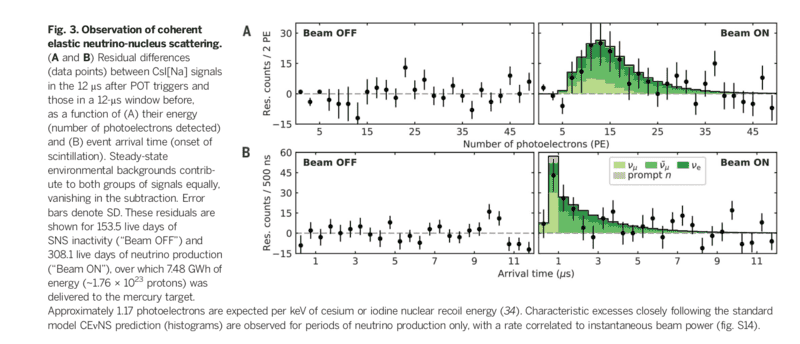
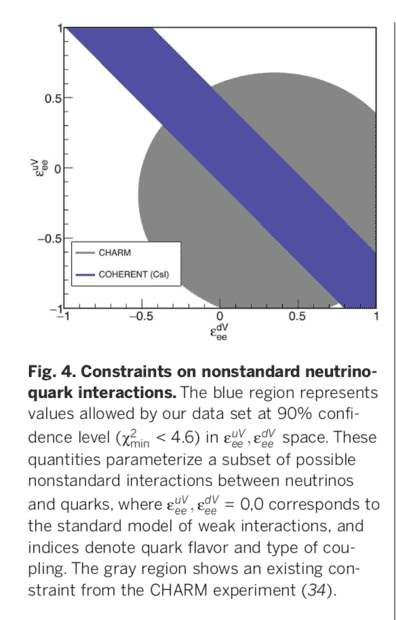
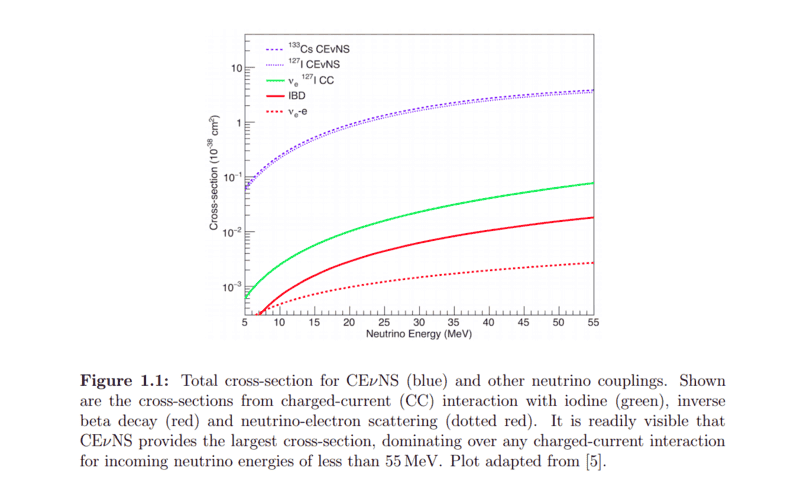
Thanks