- #1
kakarotto
- 4
- 0
- TL;DR Summary
- I want draw Statics And Dynamics mechanical same this color and font and all i ask about software
Wich The Program (Software) Using To Draw Statics And Dynamics Mechanichal Same This 100% When Create This below Which Program Using ?
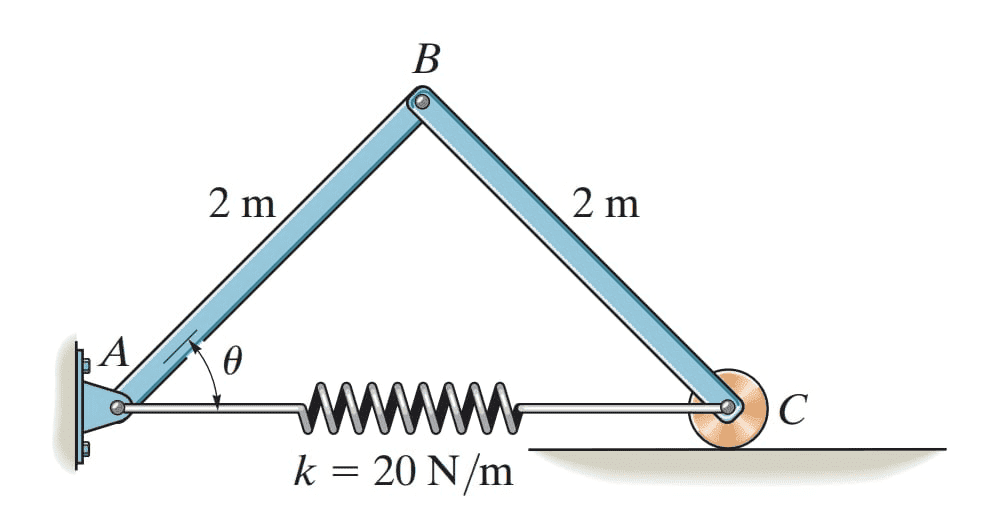 And set Dimensions
And set Dimensions
Thanks For All
Thanks For All