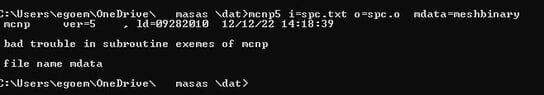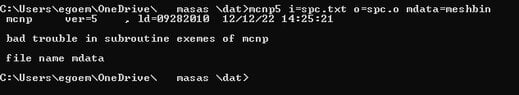- #36
You are using an out of date browser. It may not display this or other websites correctly.
You should upgrade or use an alternative browser.
You should upgrade or use an alternative browser.
Why do I always get 0 values in the radiation part? (MCNP5)
In summary, the MCNP output provides data on various parameters such as energy, stopping power, range, radiation, beta**2, density, rad/col, drange, dyield, and yield for different particles (n, mev). The data shows that as the energy of the particles increases, so does the stopping power, range, and radiation. However, the beta**2, density, rad/col, drange, dyield, and yield remain constant. The output also includes collision and total radiation values for each energy level.
Engineering news on Phys.org
- #37
PSRB191921
- 188
- 94
first you can run mcnp :
MCNP6 i=SPCr.txt o=SPCr.o mdata=meshbinary
second run gridconv
at the question "Enter name of input file" put "meshbinary"
at the question "what do you want to name your file" put "meshascii.txt"
Normally a file name meshascii.txt is created: it is the result !
MCNP6 i=SPCr.txt o=SPCr.o mdata=meshbinary
second run gridconv
at the question "Enter name of input file" put "meshbinary"
at the question "what do you want to name your file" put "meshascii.txt"
Normally a file name meshascii.txt is created: it is the result !
- #38
emilmammadzada
- 122
- 19
The application gave an error againPSRB191921 said:first you can run mcnp :
MCNP6 i=SPCr.txt o=SPCr.o mdata=meshbinary
second run gridconv
at the question "Enter name of input file" put "meshbinary"
at the question "what do you want to name your file" put "meshascii.txt"
Normally a file name meshascii.txt is created: it is the result !
Attachments
- #39
PSRB191921
- 188
- 94
you must bin in 32 bits try meshbin instead of meshbinary (too long)
- #40
- #41
PSRB191921
- 188
- 94
what is your input file ?
- #42
- #43
PSRB191921
- 188
- 94
strange no problem for me
- #44
emilmammadzada
- 122
- 19
Could the method be different in mcnp5?
- #45
PSRB191921
- 188
- 94
and if you run
MCNP5 i=spc.txt o=spc.o
MCNP5 i=spc.txt o=spc.o
- #46
- #47
PSRB191921
- 188
- 94
of course ! MCNP5 does not transport proton !
you must try with MCNPX or MCNP6 !
you must try with MCNPX or MCNP6 !
- #48
emilmammadzada
- 122
- 19
Unfortunately I don't have mcnp6 (PSRB191921 said:of course ! MCNP5 does not transport proton !
you must try with MCNPX or MCNP6 !
- #49
PSRB191921
- 188
- 94
so you can't. Only MCNPX or MCNP6 can transport protons
- #50
emilmammadzada
- 122
- 19
I was just starting the mcnp application. So I don't have much information about the application and I wanted to learn.(PSRB191921 said:so you can't. Only MCNPX or MCNP6 can transport protons
- #51
- #52
PSRB191921
- 188
- 94
yes it will be ok because MCNPX transports proton
- #53
emilmammadzada
- 122
- 19
Now which app is mine mcnp5 or mcnpx?))PSRB191921 said:yes it will be ok because MCNPX transports proton
- #54
PSRB191921
- 188
- 94
both
- #55
emilmammadzada
- 122
- 19
I wish I could solve this gridconv problem too, it would be great for mePSRB191921 said:both
- #56
Alex A
Gold Member
- 316
- 211
I think that has been solved. Before you were putting your input file into gridconv, not the mdata file produced by mcnpx. It is fine to put the mdata file in the same directory as gridconv.exe but if the exe is in your bin directory with mcnpx.exe it should work. You must be in the directory where the mdata file is before you run gridconv.
Edit,
At the point gridconv asks 'Do you wish to continue?' you can hit enter for 'no' because at that point the text file has been created. Then you can hit return again to exit the program.
Edit,
At the point gridconv asks 'Do you wish to continue?' you can hit enter for 'no' because at that point the text file has been created. Then you can hit return again to exit the program.
- #57
emilmammadzada
- 122
- 19
yes the app worked correctly.Alex A said:I think that has been solved. Before you were putting your input file into gridconv, not the mdata file produced by mcnpx. It is fine to put the mdata file in the same directory as gridconv.exe but if the exe is in your bin directory with mcnpx.exe it should work. You must be in the directory where the mdata file is before you run gridconv.
Edit,
At the point gridconv asks 'Do you wish to continue?' you can hit enter for 'no' because at that point the text file has been created. Then you can hit return again to exit the program.
Attachments
- #58
emilmammadzada
- 122
- 19
Thank you very much for helping me on these matters.emilmammadzada said:yes the app worked correctly.
- #59
emilmammadzada
- 122
- 19
Thank you very much for helping me on these matters.PSRB191921 said:both
Similar threads
- Replies
- 8
- Views
- 4K
- Replies
- 0
- Views
- 2K
- Replies
- 6
- Views
- 1K
Share: