Darkmisc
- 222
- 31
- TL;DR Summary
- I've followed steps from a tutorial on how to set up collision detection between two Area2D objects. It's not working and I can't figure out why.
Hi everyone
I'd like to detect collisions between a circle and a floor.
I have set them up as follows:
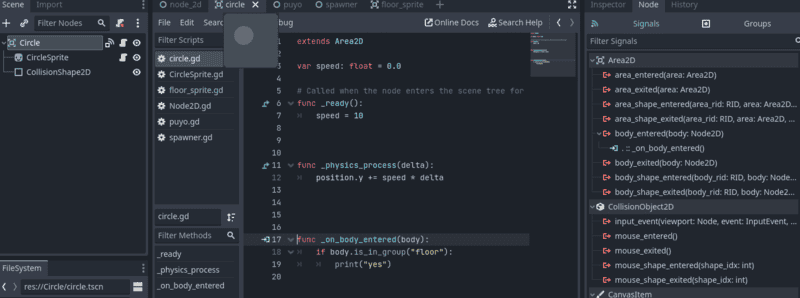
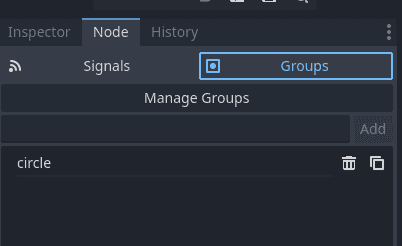
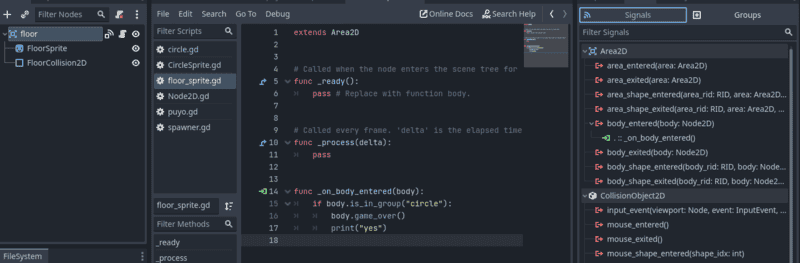
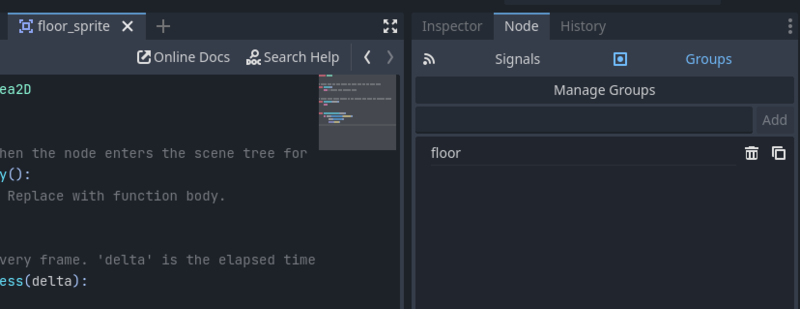 The script runs fine (it's just a circle falling towards the floor), but nothing happens when the two objects collide.
The script runs fine (it's just a circle falling towards the floor), but nothing happens when the two objects collide.
Does anyone know what I've done wrong?Thanks
I'd like to detect collisions between a circle and a floor.
I have set them up as follows:
Does anyone know what I've done wrong?Thanks