- #1
EleSuki
- 18
- 3
There is a Japanese IT news website that I've been researching about the strength of wireless LAN signals. I would like you to take a look at an image where the attenuation rate of the signal is low only in the area marked as "6," which is the bathroom. Why is the wireless signal strength attenuating to such an extent specifically in the bathroom?
The attenuation rate of the 5GHz signal is most significantly evident in the bathroom.
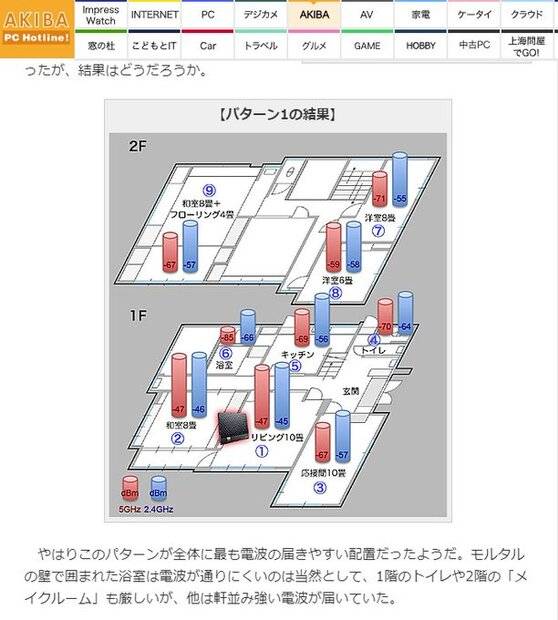
The attenuation rate of the 5GHz signal is most significantly evident in the bathroom.
