- #1
- 29,049
- 4,430
In some forums (Astrophysics for example) it is impossible to post images (using [ img] tags) - they are converted to just links. It is sometimes inconvenient. Is it accidental, or is there some reason behind?
mgb_phys said:I imagine pictures in astronomy tend to be large.
The hosts of PF pay for bandwidth, so if they host the picture rather than supply a link it costs.
Sorry my mistake, I thought he was complaining he couldn't upload pictures but had to host them, rather than visible vs click to view links.Borek said:It doesn't matter in the case of images linked from the outside (that's what [ img] trags are for) - image is hosted elsewhere.
Borek said:It doesn't matter in the case of images linked from the outside (that's what [ img] tags are for) - image is hosted elsewhere.
Moonbear: OK, I understand that approach. At the same time in my experience that's very rarely a problem. I have seen it happening, once. Probably 15 posts limit on links will work for images as well - but that's only a suggestion, I perfectly understand it it is up to Mentors and Overmentor to decide
D H said:If the primary issue is bad images, one solution is to allow people above a certain post count to post (small) images at will. Of course it's hammer time if they do post something foul.
Moonbear said:You can already upload attachments. We just have to approve them. So small images can be posted that way.
Though, if there's a way to enable image tags after reaching a minimum post count, like we tried with links to prevent spammers before the new spam filter was installed, that might be a reasonable way to do it. It would keep the spammers we haven't managed to block from hotlinking their images, but make it easier for our regular members to do so without having to wait for us to find their attachments to approve.
robphy said:If I recall correctly, the IMG tag is already enabled in HW and GD.
So, why can't the tag now be enabled in the more-technical forums?
It seems odd to have more restrictions in the more-technical discussions.
If the spammers are here to abuse IMG, wouldn't we see it in HW and GD already?
(In the past, I've been pretty quick with the report button.)
Is it already being seen in HW and GD?
jtbell said:More seriously, am I the only one here who still uses a dialup Internet connection at home? I could get broadband service, but so far I've resisted it, because I have free dialup access to my college's campus network, and I can download really big files at the office.
I suppose I wouldn't mind too much if we allowed inline images, but restricted the number in a single posting or thread. There are some forums that I don't even think of trying to access at home because people commonly include a dozen or so images in a posting, and it takes a half hour or more to open a thread via dialup!
Evo said:I guess I don't know why we would need "photographs" in P&WA. Right now we can link to reputable sources with graphs and I would prefer to keep those "graphs" or "pictures" with the source so I can validate them and people can read the text that goes with those charts. If suddenly a bunch of pictures show up with no reference, I will have no choice but to delete them.
So you're talking about an example such as the one shown below.Borek said:Sometimes it is much easier to explain what you mean not by words, but drawing it. It has nothing to do with charts and reputable sources.
And I agree 100% with Defennder - having to click and to move to other website to check something really hurts reading and following the flow of the content.
That would be great.Borek said:No, I am talking about an example like here:
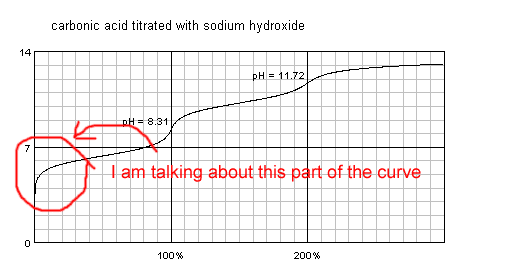
One picture is worth a thousand of words
jtbell said:More seriously, am I the only one here who still uses a dialup Internet connection at home?
When you use "attachments" it is a thumbnail right now.Moonbear said:Oh, people still use dial-up?
I think it's the threads in GD that are more likely to cause problems there, since they have lots of pictures in many posts, and that's already in place. In the main forums, I don't see a lot of need for huge picture files, just a quick way to insert simple diagrams. It would even be nice if the img tags could be used to just insert a thumbnail image that still required clicking to go to the original source if you needed to see it bigger, but would help get an idea of what one was looking at with the text right there. Or, even if attachments could be "arranged" rather than just all stuck at the end.
Is there a BB code that could be used for inserting thumbnails instead of full-sized images? That might be more acceptable to those with dial-up yet allow inserting images in proper context in posts and eliminate the sometimes long delay for a mentor to come along and approve an attachment.
Defennder said:I'd really prefer to have embedded images in posts. It saves the trouble of having to click the picture links which may disrupt the flow of content in the post.
Moonbear said:Oh, people still use dial-up?
Is there a BB code that could be used for inserting thumbnails instead of full-sized images? That might be more acceptable to those with dial-up yet allow inserting images in proper context in posts and eliminate the sometimes long delay for a mentor to come along and approve an attachment.
Andre said:Something like this:
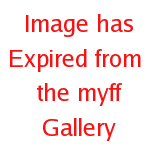
Click to see full size image
As mentioned several times, it's important that the thumbnail can be inserted in the appropriate location in the text. Not at the end only.
There are several reasons why pictures may not be allowed in some forums. One reason is to prevent copyright infringement, as users may unknowingly post images that they do not have the rights to use. Additionally, pictures can significantly slow down the loading time of a forum, making it less user-friendly. Lastly, some forums may have strict rules about the content that can be shared, and pictures may not align with the forum's purpose or guidelines.
It depends on the specific forum's rules and guidelines. Some forums may allow the use of links to images, while others may not. It is always best to check the forum's guidelines before posting any content.
Again, this varies depending on the forum. Some forums may allow pictures in certain sections or threads, while others may have specific guidelines for when pictures can be used. It is essential to familiarize yourself with the specific forum's rules before posting any images.
If a forum explicitly states that pictures are not allowed and you choose to post them anyway, you may face consequences such as your post being deleted or even being banned from the forum. It is always best to follow the forum's rules and guidelines to avoid any issues.
If you want to share visual content in a forum that does not allow pictures, you can try using alternative methods such as describing the image in words or using links to external sites where the image can be viewed. You could also consider using a different platform that allows for the sharing of pictures.