chipmeisterc
- 7
- 0
Wing pitching moment ( torque not around cg ) - head hurts!
Hi all! :)
First post! I am currently coding up a basic flight simulator for fun. It is all going well so far - and certainly improving my rusty physics knowledge. I break the wing down into elements calculate the lift and drag on those elements apply the forces and watch the plane fly - which it does pretty well.
The integration is done by a physics engine so I can use AddForce AddForceAtPosition (which will cause a torque also if not at cg ) or AddTorque
This is great because using AddForceAtPosition all of my lift and drag forces then naturally generate the correct pitch/roll/yaw torques about the cg etc.
This means I have been blissfully ignorant about torques directly up until this point (other than having to use the torque in working out relative wind for angle of attack )..
What is hurting my head however is that a wing doesn't just produce lift and drag, but it also has a pitching torque/moment about it's aerodynamic center.
My question is how do I take this torque and apply it to my aircraft - AddTorque only cares about a vector where xyz is the axis of rotation and the magnitude is the force.. (so it is assuming torque around cg) applying the aerodynamic center torque around the cg is clearly not correct... I guess it should be a combination of a torque and a linear force which takes me back to AddForceAtPosition - but what and where this force is I have no idea how to calculate:
Here is a diagram:
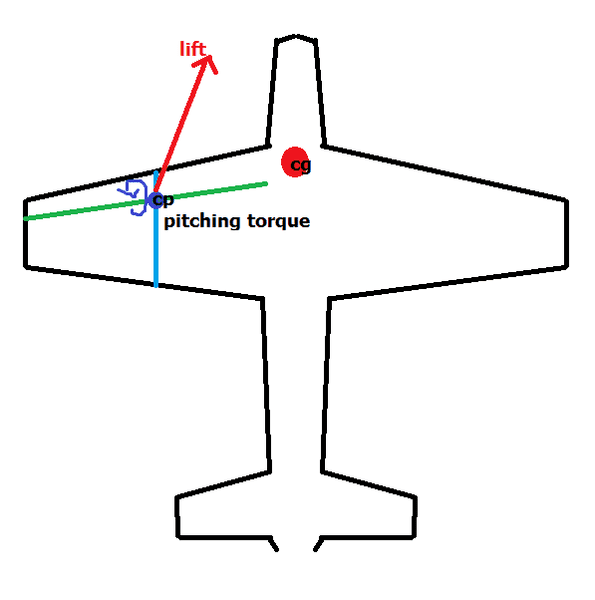
Edit my cp label should actually read ac or aerodynamic center.
The purple arrow shows rotation for pitching moment - so how do I take this conceptual torque around ac and convert it into a form that can be actually applied to my rigid body around its cg.
Edit 2 : cg could be anywhere fore or aft of it's current position depending on weight distribution it is not necessarily inline with the ac as it appears in that diagram.
Edit3 : That lift vector was supposed to look 3d - even if it was 3d i think it still looks wrong :)
Thankyou :)I look forward to hearing from you!
Hi all! :)
First post! I am currently coding up a basic flight simulator for fun. It is all going well so far - and certainly improving my rusty physics knowledge. I break the wing down into elements calculate the lift and drag on those elements apply the forces and watch the plane fly - which it does pretty well.
The integration is done by a physics engine so I can use AddForce AddForceAtPosition (which will cause a torque also if not at cg ) or AddTorque
This is great because using AddForceAtPosition all of my lift and drag forces then naturally generate the correct pitch/roll/yaw torques about the cg etc.
This means I have been blissfully ignorant about torques directly up until this point (other than having to use the torque in working out relative wind for angle of attack )..
What is hurting my head however is that a wing doesn't just produce lift and drag, but it also has a pitching torque/moment about it's aerodynamic center.
My question is how do I take this torque and apply it to my aircraft - AddTorque only cares about a vector where xyz is the axis of rotation and the magnitude is the force.. (so it is assuming torque around cg) applying the aerodynamic center torque around the cg is clearly not correct... I guess it should be a combination of a torque and a linear force which takes me back to AddForceAtPosition - but what and where this force is I have no idea how to calculate:
Here is a diagram:
Edit my cp label should actually read ac or aerodynamic center.
The purple arrow shows rotation for pitching moment - so how do I take this conceptual torque around ac and convert it into a form that can be actually applied to my rigid body around its cg.
Edit 2 : cg could be anywhere fore or aft of it's current position depending on weight distribution it is not necessarily inline with the ac as it appears in that diagram.
Edit3 : That lift vector was supposed to look 3d - even if it was 3d i think it still looks wrong :)
Thankyou :)I look forward to hearing from you!
Last edited: