bor
- 3
- 2
- TL;DR Summary
- geometry hand drawing
Hello.
For a project I am working on I need to draw a template of a "curve of intersection" of a plane (B) intersecting a cylinder at a "compound angle"..
I do not know the correct terminology so I added a sketch of what I wish to achieve.
If it is not understandable please say so and I will try to clarify it better.
I have found a method for drawing a curve of intersection of a cylinder with the plane A in my sketch..
But I can not find a method for drawing a curve of intersection of a cylinder and plane B as shown in my sketch.
So I kindly ask If someone could show me a method for hand drawing this shape or point me to some tutorials, examples,... explaining such a method.
Thank you for your help.
Bor
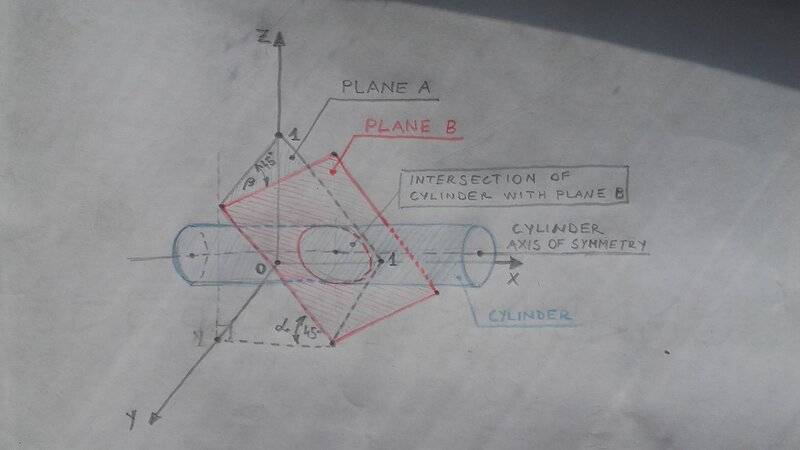
For a project I am working on I need to draw a template of a "curve of intersection" of a plane (B) intersecting a cylinder at a "compound angle"..
I do not know the correct terminology so I added a sketch of what I wish to achieve.
If it is not understandable please say so and I will try to clarify it better.
I have found a method for drawing a curve of intersection of a cylinder with the plane A in my sketch..
But I can not find a method for drawing a curve of intersection of a cylinder and plane B as shown in my sketch.
So I kindly ask If someone could show me a method for hand drawing this shape or point me to some tutorials, examples,... explaining such a method.
Thank you for your help.
Bor