- #1
shivajikobardan
- 674
- 54
Post moved from the technical computing forum to the schoolwork forums.
TL;DR Summary: hh:mm format input
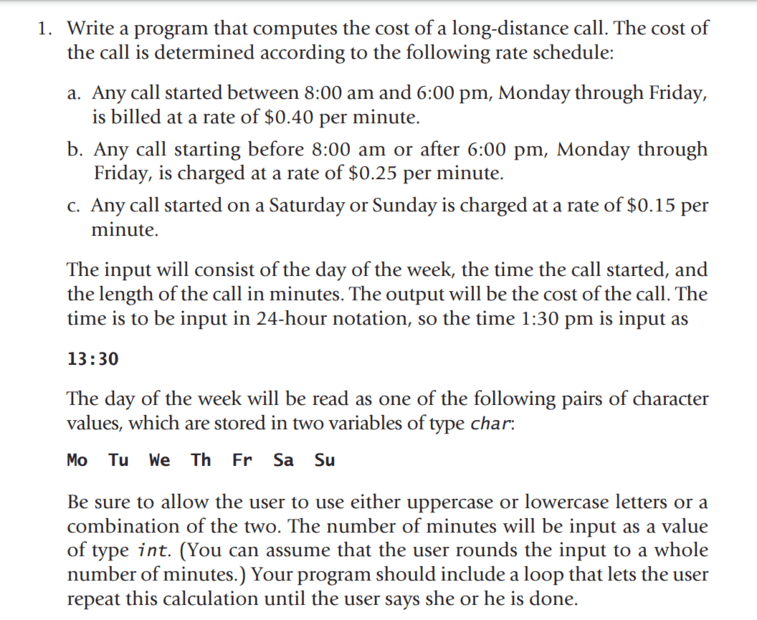
I'm solving this problem.
I've the algorithm ready.
Here's it.
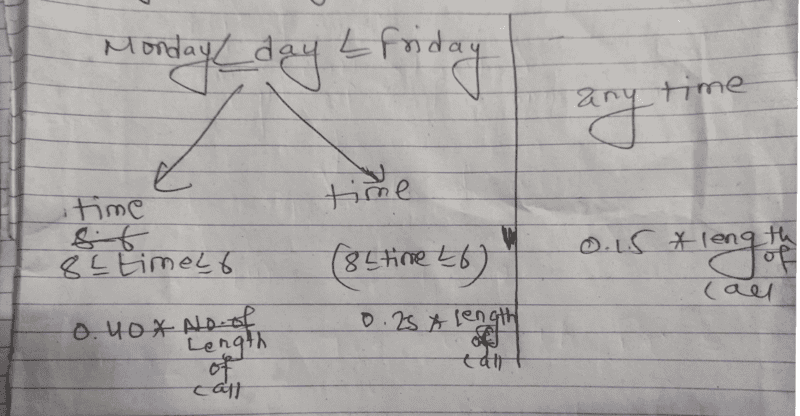
But it's the easy part. The hard part is to code it specially in C++. (Not that I can do this in javascript).
How do I take say 14:30 as input(exactly that) and parse 14, parse 30 from it?
I'm solving this problem.
I've the algorithm ready.
Here's it.
But it's the easy part. The hard part is to code it specially in C++. (Not that I can do this in javascript).
How do I take say 14:30 as input(exactly that) and parse 14, parse 30 from it?