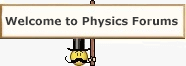S15
- 5
- 2
Hello all
As an experiment I tried to make a lens for my dslr with plastic lens of a Kodak Funsaver disposable camera. The lens in this camera is convex-concave and is a 30 mm lens.
Problem is: My lens can only show items in focus if they are at about 1-2 cm away from it. Nothing past 2 cm will be focused. While the lens functioned in the disposable camera.
I have tested by looking through it and on a dslr. Same results.
What could be wrong? There are dozens of videos on youtube showing how the same lens and procedure has worked for others.
thanks in advance
ps The photo shows how these lenses are made.
As an experiment I tried to make a lens for my dslr with plastic lens of a Kodak Funsaver disposable camera. The lens in this camera is convex-concave and is a 30 mm lens.
Problem is: My lens can only show items in focus if they are at about 1-2 cm away from it. Nothing past 2 cm will be focused. While the lens functioned in the disposable camera.
I have tested by looking through it and on a dslr. Same results.
What could be wrong? There are dozens of videos on youtube showing how the same lens and procedure has worked for others.
thanks in advance
ps The photo shows how these lenses are made.
Attachments
Last edited: