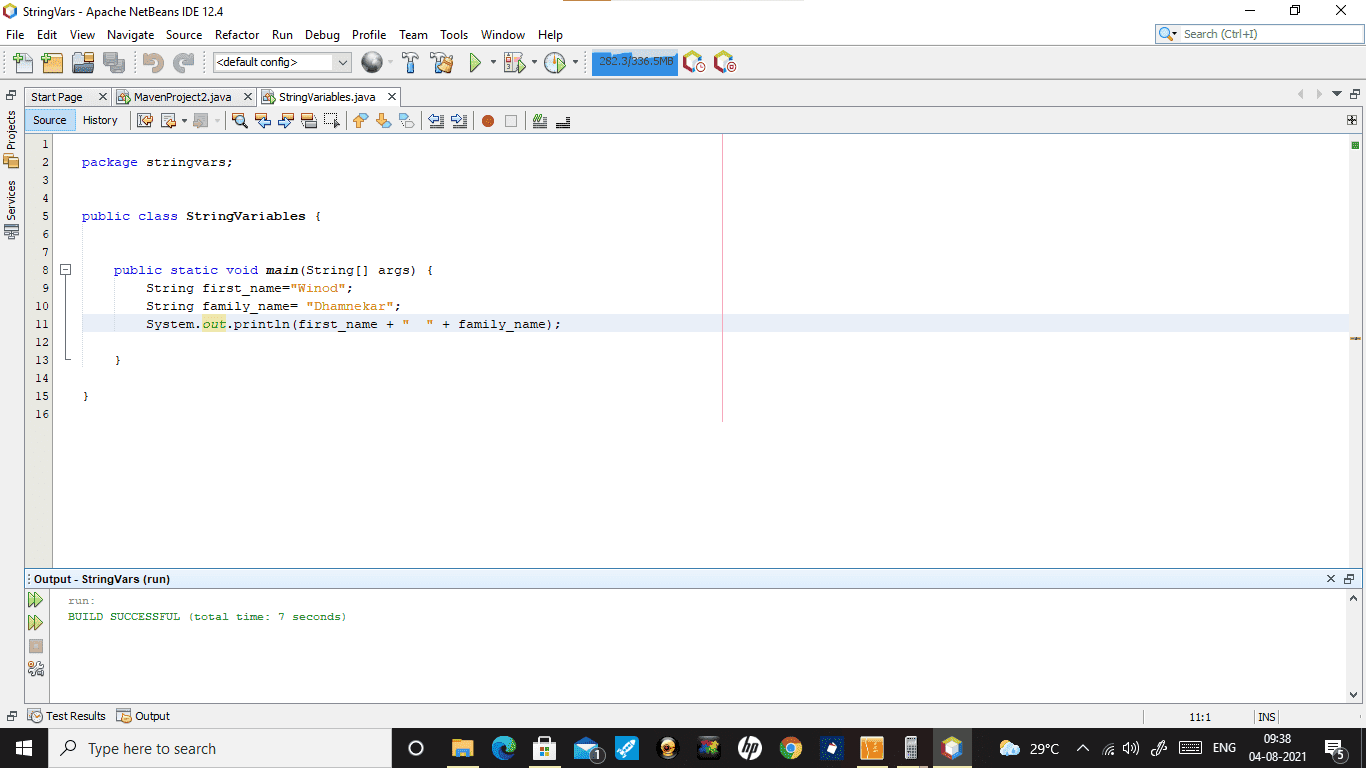WMDhamnekar
MHB
- 376
- 28
I am the beginner in learning to write Java programming commands. In the attached picture the output didn't show my name and surname. I don't understand what was wrong? Would anyone explain here?