steph_ws23
- 2
- 0
- TL;DR Summary
- modify the charge file directly in Vised
I'm beginning in Vised for MCNP6 and i want to modify my imput file inside vised to understand how when i changed cards this affects the simulation. The problem is that i can't save inside vised my imput file, i have to open my imput file in an editor text an then reopen this file in vised.
Thanks in advance
NB: my screen shot show where i want to modify my imput and then start a new simulation
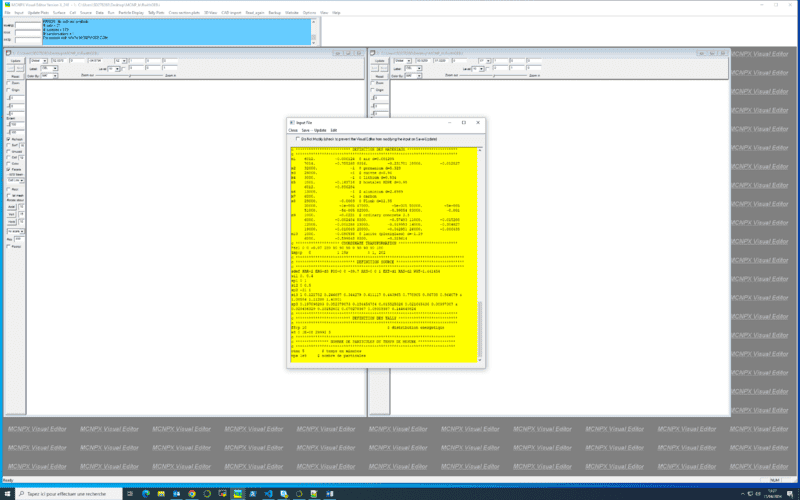
Thanks in advance
NB: my screen shot show where i want to modify my imput and then start a new simulation