brotherbobby
- 750
- 169
I loved working through Alexander and Sadiku's book Fundamentals of Electrical Circuits. However, what attracted me the most about the book was the way the authors drew the electrical circuits. I copy and paste two typical drawings, hoping I am not violating anything.
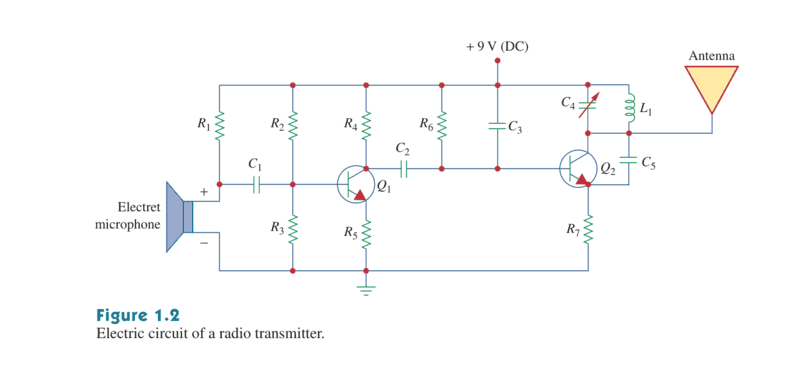
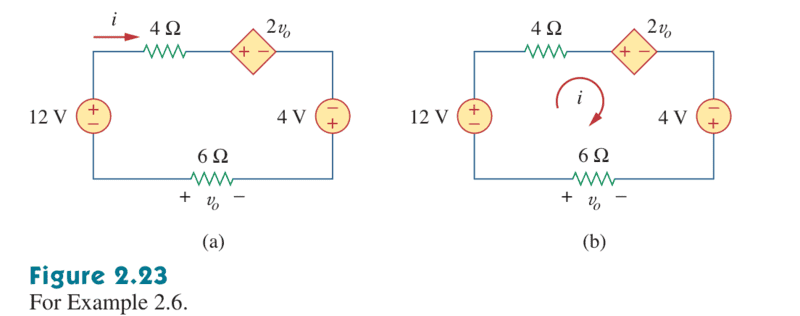
Does anyone know the electrical drawing software (app) with which the above circuits were drawn?
Many thanks.
Does anyone know the electrical drawing software (app) with which the above circuits were drawn?
Many thanks.