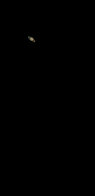- #1,401
Devin-M
- 1,055
- 764
There’s actually 2 3 4 geostationary or geosynchronous satellites inside the 3rd circle (lower, right), for a total of 4 5 6.
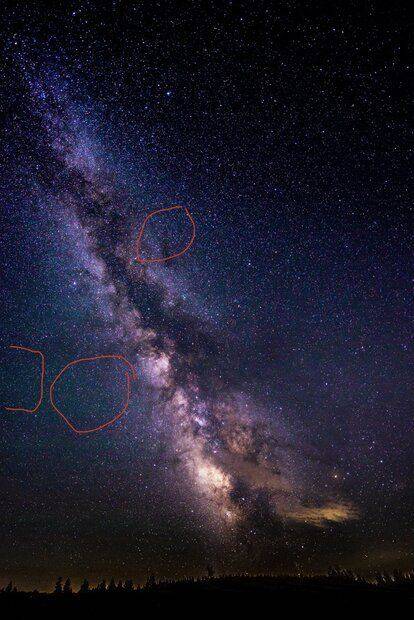
https://www.speakev.com/attachments/img-0939-gif.147805/
https://www.speakev.com/attachments/img-0939-gif.147805/
Last edited: