- 2,180
- 2,717
I am currently writing a new thread, and found that the outdent button is disabled for no reason:
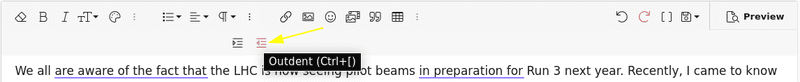
This is happening in all forums as far as I can see.
However, if I use the shortcut (Ctrl + [), it works fine.This is happening in all forums as far as I can see.