Lotto
- 251
- 16
- TL;DR Summary
- I can't install Psi4 on my Windows 10.
I wanted to install Psi4 on my Windows 10. Downloading itself was without any problem, but then, when I clicked on a downloaded .exe file, this occured:
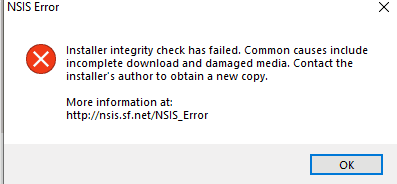
Eventually, I overcame the problem by using Command Prompt and then the installation started. But at its end, this occured:

I know it can be caused by a name of destination folder, but I tried everything I could and the problem persists. I don't have any Python or something like that on my PC. When I chose "Install for all users", then it didn't work at all. I tried to download the .exe file again, even an older version, but it was in vain. Do you have any ideas how to fix the problem?
Eventually, I overcame the problem by using Command Prompt and then the installation started. But at its end, this occured:
I know it can be caused by a name of destination folder, but I tried everything I could and the problem persists. I don't have any Python or something like that on my PC. When I chose "Install for all users", then it didn't work at all. I tried to download the .exe file again, even an older version, but it was in vain. Do you have any ideas how to fix the problem?
