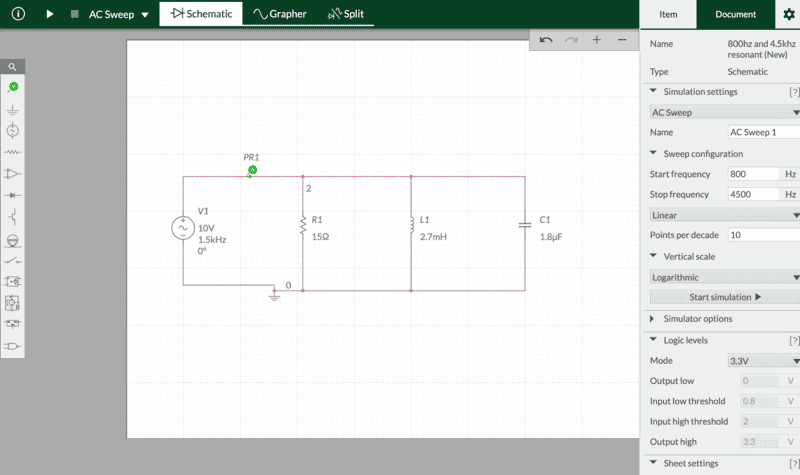leejohnson222
- 76
- 6
- Homework Statement
- Vs = 10 V @ 1.5 kHz, R = 15 Ω, L = 2.7 mH and C = 1.8 μF
produce a resonance curve for the circuit between 800 Hz
and 4.5 kHz.
- Relevant Equations
- no equations are needed
i have created the circuit but i am not sure what to do from here, this program is new to me