Fatima Hasan
- 315
- 14
- Homework Statement
- Find Vo for figure 1 & figure 2.
Find Vo, Vo1,Vo2 for figure 3
Figures are attached below.
Simulate using Multisim, MATLAB, or any Electrical software.
- Relevant Equations
- -
I tried to simulate the circuit shown in fig 1 using Multisim and here's my work:
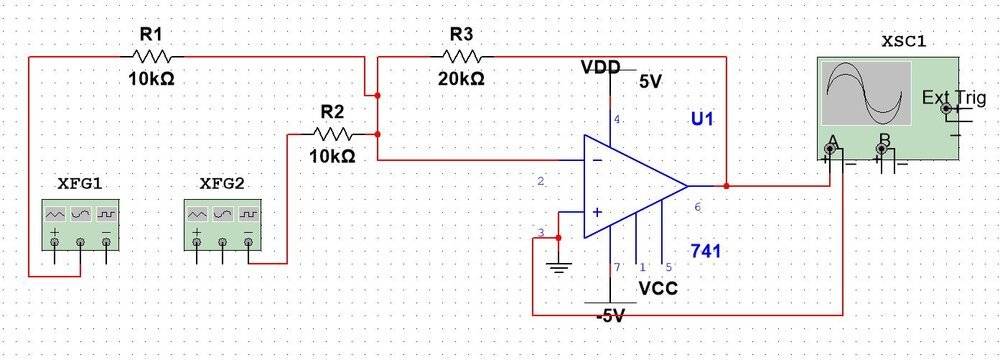
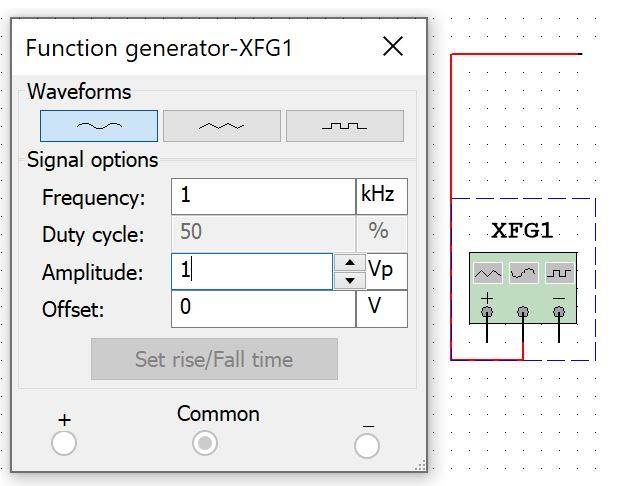 The result:
The result:
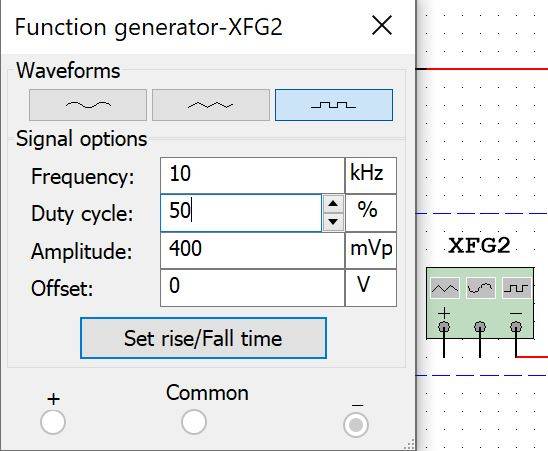
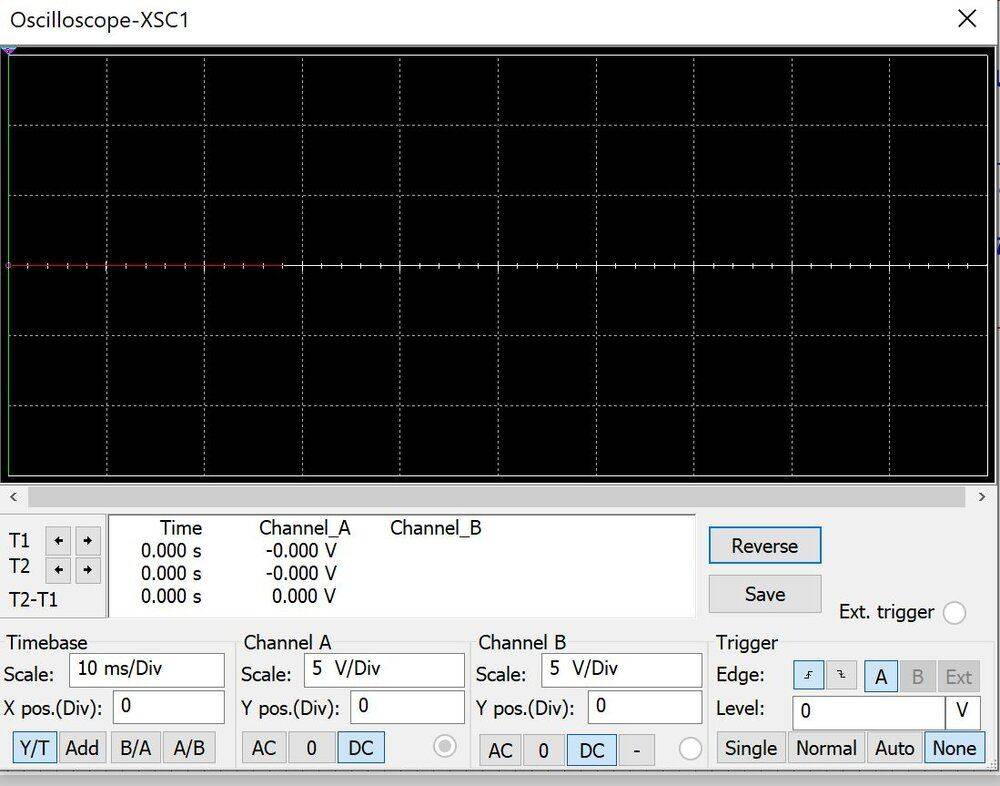
I do not know where is my mistake, could someone help me figuring out the problem?
Any help would be greatly appreciated!
I do not know where is my mistake, could someone help me figuring out the problem?
Any help would be greatly appreciated!
Attachments
Last edited:

