- 5,285
- 2,348
- TL;DR Summary
- Looking for info on this thermostat that controls a fan
Does anybody have any info on this fan controller? I don't even know what to Google, because I don't know what that second character is. Any help?
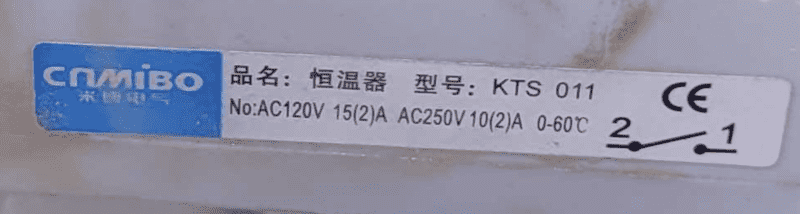
I used this search:phyzguy said:Yes!! That's looks just like it. Thank you! How did you find it?