- 2,180
- 2,717
My laptop screen is 1366 × 768 (16:9).
In the list of threads under each forum, I can see that after "Replies", at most two characters are displayed, after which the characters are wrapped to the next line. Next to "Views", three characters are shown, after which the line is wrapped. I know this varies based on the size of the screen; hence I have mentioned the size of my screen. See the image below.
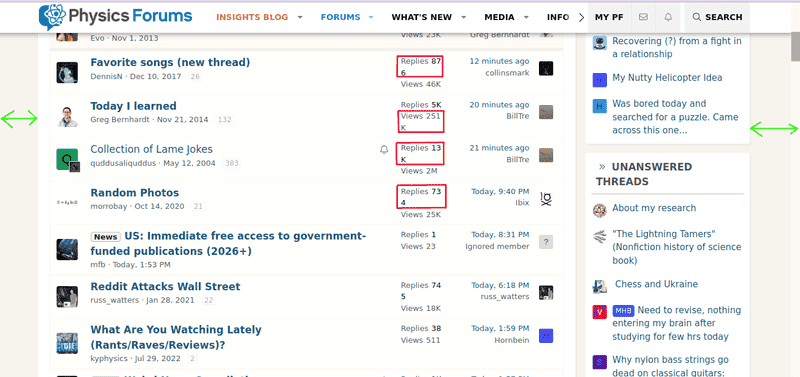
On my screen, I can see there is some space to the extreme left and right, as marked with green arrows in the above figure.
Is it possible to somehow increase the width of the thread list view so that more characters can be displayed after "Replies" and "Views"? This is not something I can't live without, so this is just a gentle suggestion. A user script (running on TamperMonkey) that can make the changes locally on my browser will also be enough.
In the list of threads under each forum, I can see that after "Replies", at most two characters are displayed, after which the characters are wrapped to the next line. Next to "Views", three characters are shown, after which the line is wrapped. I know this varies based on the size of the screen; hence I have mentioned the size of my screen. See the image below.
On my screen, I can see there is some space to the extreme left and right, as marked with green arrows in the above figure.
Is it possible to somehow increase the width of the thread list view so that more characters can be displayed after "Replies" and "Views"? This is not something I can't live without, so this is just a gentle suggestion. A user script (running on TamperMonkey) that can make the changes locally on my browser will also be enough.