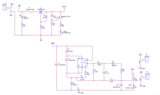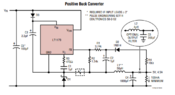manoj1996
- 5
- 0
Hii i have design PCB Board and i have solder components i have given input Vin=32V and Vout= 12V but i am getting Vout= 29V. Please check any changes in my schematic.sodoyle said:TL;DR Summary: I am trying to change from 25-50 Vin to 5 Vout
Hi, I am trying to use an LT1170 to convert between 25-50 Vin to 5 Vout. Actually, I would like to keep a constant 5 V out regardless of the input. To do that I know the input would have to be 5 V plus any voltage drops with a 100% duty cycle but it's going to be low current so large duty cycles aren't really an issue (I don't think).
I made an LTspice model using the LT1170 from the built in library. I connected everything the same way as shown in the datasheet for a "positive buck converter" but do not get 5 V out. I will mention that a few differences I have are the zener diode and output resistor. Their circuit doesn't define the output resistor since it should regulate the voltage but will just output a higher current. I used 1 Ohm to make things simple. I'm not sure what voltage the zener diode should be rated for because I'm not really sure what it's even doing.
I understand if I can't really get help with LTspice here but even just getting help understanding what the components from the schematic do would be really helpful. Listing all of the components, there is what I think. I tried listing these starting at the left of the circuit and moving right in the order of top to bottom.C5 -- input capacitor to save the source from hard switching.
D3 -- not sure
C3 -- not sure
D1 -- normal buck converter diode (I'm not sure why they show a zener diode though).
C1 -- not sure
R2 -- not sure
R1 -- not sure
C2 -- not sure
D2 -- not sure
L1 -- normal buck converter output filter inductor
C4 -- normal buck converter output filter capacitor
R Unidentified below R4 -- Normal buck converter load resistor
R4 -- not sure
I've attached a screenshot of my LTspice schematic and the output current and voltage waveform at "out" and through "Rload". The link to the datasheet is below. I've also attached a screenshot from page 15 of the "positive buck converter" that I'm trying to build.
https://www.analog.com/media/en/technical-documentation/data-sheets/117012fi.pdf