PhDeezNutz
- 851
- 561
I found out why my lines were disappearing; In each iteration of the for loop the contours are re-calibrated so to speak. To counteract that I set the scale at t = 0 and used that "set in stone scale" inside the for loop to "keep everything uniform" and make the wave look like it's traveling continuously.
Here's the result which has a few problems:
1) There's contours on the dipole axis
2) For some reason everything is real slow, I've tried changing frame rates in the range from 20 to 1000. no dice.
On the plus side
3) The radiation pattern seems to be contained within a constant "envelope" and parts of that envelope are not disappearing thankfully. Hopefully this is not a coincidence of doing something wrong.
Strangely when I use a website to convert my mp4 to a gif the gif actually turns out alright; it has a non vanishing envelope and isn't super slow. My mp4 is terrible.
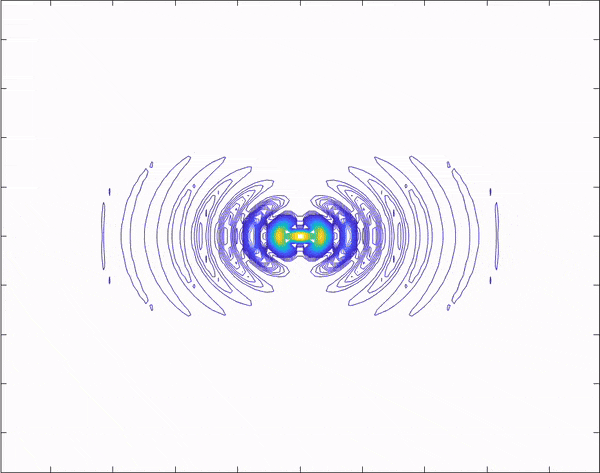
edit: actually when opening my mp4 in a separate player it turns out fine. but the contours on the dipole axis are concerning.
Here's the result which has a few problems:
1) There's contours on the dipole axis
2) For some reason everything is real slow, I've tried changing frame rates in the range from 20 to 1000. no dice.
On the plus side
3) The radiation pattern seems to be contained within a constant "envelope" and parts of that envelope are not disappearing thankfully. Hopefully this is not a coincidence of doing something wrong.
Strangely when I use a website to convert my mp4 to a gif the gif actually turns out alright; it has a non vanishing envelope and isn't super slow. My mp4 is terrible.
edit: actually when opening my mp4 in a separate player it turns out fine. but the contours on the dipole axis are concerning.
Last edited:


