- 7,713
- 12,854
- TL;DR Summary
- Having trouble deleting "Foreign Object" picture-like from an Excel 2007 file.
Hi,
I'm having trouble dealing a "picture-like" object that I copied from a webpage (.html) file. It is the larger white rectangle in rows 194-195, that reads "United StatesStates"
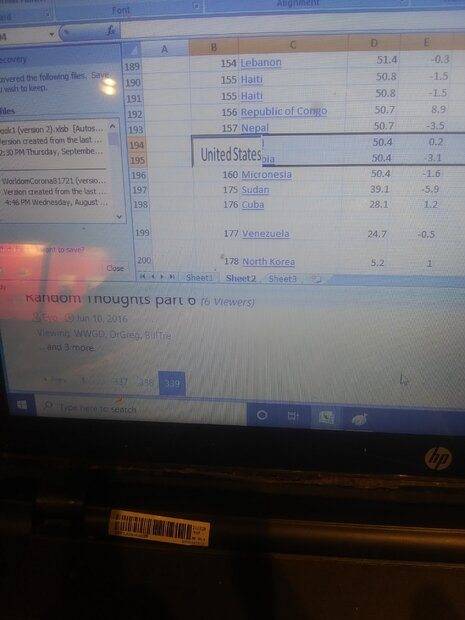
It just doesn't go away when I delet the the row. I tried to scrape the file directly into Excel from the site , but got a '403' error message (forbidden). How can I delete the row without affecting other files?
Thanks.
I'm having trouble dealing a "picture-like" object that I copied from a webpage (.html) file. It is the larger white rectangle in rows 194-195, that reads "United StatesStates"
It just doesn't go away when I delet the the row. I tried to scrape the file directly into Excel from the site , but got a '403' error message (forbidden). How can I delete the row without affecting other files?
Thanks.